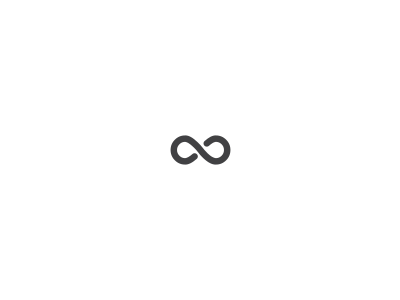A smart home is a residence that has smart devices integrated with each other through a hub using automation where the events of devices trigger actions of others.
That’s my definition and this is a guide on how to get started – no matter what your level of technical expertise is.
I use that definition deliberately as that excludes having a few smart home devices that exist independently and you control with your smartphone. That might be fun and interesting to use, and it isn’t quite a ‘smart home’. The reason I exclude that is over time more and more devices are added that never talk with each other and people end up managing all of these devices and then become never used.
Smart homes are only smart when the devices are integrated and automatically respond to events from each other without user interaction.
A smart home uses all of the sensors and status of all the devices to trigger events of other devices. For example, if the back door is opened at night, the automation automatically turns on the lights at that location. Another example is when a security camera in the front of your house detects motion to turn on all the exterior lights and sends you a notification on your smartphone.
Goldfeder’s rules of smart homes:
- Smart home devices must operate in ‘dumb’ mode
- One master hub controls all devices
- Multiple interfaces are good
- Strongly favor local vs cloud
- Automation should just work
Let’s dive into each of these rules:
- Smart home devices must operate in ‘dumb’ mode
All devices must work independently and in a manner that anyone is used to. This essentially means you still need light switches. You will have guests over at your house and no matter how sophisticated your configuration is, everyone needs to figure out how to turn them on. This includes controlling devices like your TV and audio setup. This also includes devices you don’t actively control like home security cameras. You need those devices to work independently and reliably without having to rely on the smart home control. - One master hub controls all devices
One hub must be the ultimate controller for all devices. There are many reasons to have multiple hubs in your home and most smart home environments do have more than one. The power of smart homes is when the devices interact with each other in an automated fashion. To effectively control and integrate those devices, they must have an ultimate controller hub. - Multiple interfaces are good
It is nice to operate your devices manually. When you have a smart house, it is better to control your devices with your phone, remotes, keypads, and more. For example, it is great to be able to push a single button on your phone to turn on the TV, receiver, speakers, and dim the lights. Another example is to push a button on your phone to lock all your doors (or validate the locks are locked) on your phone. Having an ‘old school’ alarm keypad is great to disarm your alarm when home manually if needed and turn the lights on. There are also many smart home remotes that could enable you to manually trigger automation easily. - Favor local vs cloud
When you hear ‘in the cloud’, it generally is thought of as a positive and better way. In the context of smart homes, it isn’t. There are three reasons.- Your smart hub should operate just fine if you don’t have internet access – or if it goes down.
- If a hub is dependent upon the cloud (Samsung Smarthings, Nest, Echo, etc), those devices can (and will) at times be unavailable or worse remotely deactivated.
- Responsive is good. When you operate your devices using a smart home interface, you want them to be fast. Simply put, when you turn on a light switch, you want it to turn on immediately. You don’t want a delay each time waiting for your hub to connect to the internet service and get a response.
- Automation should just work
My favorite automation routines work without me thinking about them. At sunset, the lights automatically turn on, and at sunrise, they turn off.
Components of a smart home
There are many components and device types you can add to your smart home. This isn’t an exhaustive list – just the most common ones.
- Hub (the brains of the smart home)
- Thermostats
- Speakers
- User interfaces (iPhone apps, keypads, etc)
- Lights (or light switches)
- TV
- Receiver
- Presence and location sensors (Phones)
- Smoke alarms
- Garage
- Door Locks
- Connection to existing old alarm wiring (doors, windows, etc)
- Motion sensors
- Security Cameras
- NAS (network-attached storage)
- Integration tools (Homekit/hoobs)
Getting started
The first choice you will have to make is determining what time and money investment and value you are looking for. I have grouped that decision into three buckets:
- Level 1: Plug and play
This is where you have a popular hub like Google nest, Amazon Echo, or Apple Homekit and add compatible hardware to integrate with it. This is fairly easy to set up and works typically out of the box. I’m not a fan of the Google or Amazon solutions as they both are cloud-dependent and slow. When you want to turn on lights, the request makes a roundtrip to the cloud server and then back again before the light comes on. The same is said for all the automation rules. The Apple solution is good and easily the best of the ‘plug and play’ options – especially if you already have an iPhone and Apple TV. The challenge is the restriction in only using compatible hardware and you are really missing out on a lot of smart home devices.- Pros
- Minimal investment of time
- Minimal learning curve
- Cons
- Dependent upon service being up and running
- Slow response time
- Limited on device options and compatibility
- Service could increase in cost or be killed leaving your device useless
- Pros
- Level 2: True open standard Smart Hub
Level 2 uses a smart home hub with an open standards approach on smart devices. You are free to use whatever smart devices you can find and typically they work out of the box or with a driver easily available. The options here also let you use other ‘plug and play’ hubs as an interface to the hub. In other words, you can use your iPhone Apple Homekit application which has a great user experience to control the master hub.- Pros
- Nearly all devices are compatible
- Local-only (not cloud) options available
- You own the service with the device
- Cons
- After configuration may take 15-30 minutes a month to maintain
- Pros
- Level 3: Configure and code devices
This is similar to the Level 2 option above and goes one step further where you use a hub that is open-source where you can change anything you want and have total development control over the hub. Chance are if you are reading this, you already have settled on this option.- Pros
- You literally can code what you want to happen
- Cons
- A large investment of time
- Pros
I recommend to everyone to at least take option 2 – Configure your devices. Many folks opt for option 1 (just plug and play) and find out after a year they just stop using it and (somewhat correctly) state that ‘this just isn’t working (useful/worth it/etc). The investment in at least configuring your devices results in a better experience and actual value. You may have already experienced the disappointment of option 1.
If you configure your devices, you have at least a general understanding of how they work and what’s possible. The good news, there are a lot of resources to help you get started (including this site) and many folks willing to help.
In part II the journey begins! (to be published soon…….)