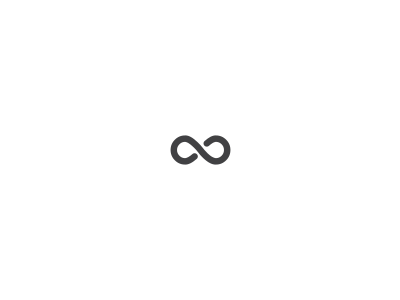Smart home lighting done well is a small piece of magic and happiness. Choosing the right kind of lighting and configuration makes all the difference. Getting started with smart lighting can be confusing since there are so many different kinds and applications. This will help you get started.
The goal of smart lighting is to have lights respond to events from other devices (motion sensors, time of day, etc). Starting with that goal in mind, there are a few scenarios we want to start with and then build from there. You can get really complex with lighting
Scenarios I recommend to get started with:
- Outdoor lighting turns on and off at sunset and sunrise
- Preset lighting (think movie or dinner lighting)
- Lights turn on when:
- There is a security alarm or smoke alarm
- Outdoor security cameras detect motion
- When you get home
- Motion light detection in a room
Smart lights at home are awesome when they ‘just work’ – they operate as normal and also respond to events from other devices
Great lighting configurations must also work in a standard method. In other words, it needs to always work in “dumb” mode and without much thought. You will have many times you want to just push a button and have lights turn on. When guests are over, you will want them to be able to turn the lights on and off in a traditional way.
Smart lighting typically falls into two categories, a smart bulb or a smart switch. Here is where each is great and why I recommend starting with smart switches.
Philips Hue
Hue is incredibly popular and fun to use. It is perhaps the king of the smart bulb. The configuration is about as simple as it gets – right out of the box. You need at least one Hue hub (the light controller). There are many starter packs out there with a hub and a few bulbs. All you have to do is plug in the hub and connect it to your network, replace your existing ‘dumb’ bulbs with the Hue bulbs and you are ready to go. It has apps for your iPhone and Android. It also connects with my recommended hubs and just about any other smart home hub you can get your hands on. This is important as it lets you integrate these lights into your smart home setup as you grow it. Having lights turn on and off controlled by a smart hub is the core feature you will end up using more than anything else.
Hue is fun because of the colors and the light strips you can have as well. You can setup color configurations for any color combination you can imagine and have presets as well. The software has been around for a while and is easy to use and fun. If you want to get creative, you can download various mobile apps that will have the lights flashing and changing colors to the music or whatever you want.
Smart Switches

Smart switches are seriously awesome. You continue to use the same lights you already have and continue to control all of them all with one switch. You can use dimmers or just a plain switch. There are a lot of fancy and interesting switches out there, but there is only one that I recommend. That’s the newer GE Enbrighten Z-Wave Plus switch or dimmer. If you use a dedicated smart hub like Hubitat as I recommended, this will work perfectly. This is straightforward to install, looks like a regular switch, and operates just like a regular switch. That said, you can connect it to your smart hub and add it to your light program routines (like time of day or motion sensor). What’s also nice is that each Z-Wave Plus device works as a repeater, so you end up building a mesh network of Z-Wave devices where all talk to each other to improve connectivity with your hub. The obvious benefit here is that one $30 switch can control many lights all at once and you don’t have to buy lots of smart bulbs that are much more expensive. You also continue to use your lights as you normally would. This is why I suggest starting with a smart switch. You don’t have to do a ton of work, can start with a single switch and grow from there.
Compatability
With all smart devices, you want to ensure that they support open standards like Z-Wave or Zigbee or have a device-specific hub that integrates with open standards. There are too many devices that are locked into a specific ecosystem like Apple HomeKit or Google Nest. No matter how awesome they seem, just pass. Those devices won’t be able to grow with your smart home system as you change over time. They also have risk where the hub could be remotely disabled and you end up with expensive paperweights.
Final Thoughts
There are a lot of awesome smart lighting options out there. If you something else that you feel works better for you, that’s awesome. The key features that should be on your ‘must have’ list is that it must operate like a regular light switch, integrate using standards, and just work.
Also of note, I’m not getting referral cash or sponsored by any of these products in any way.